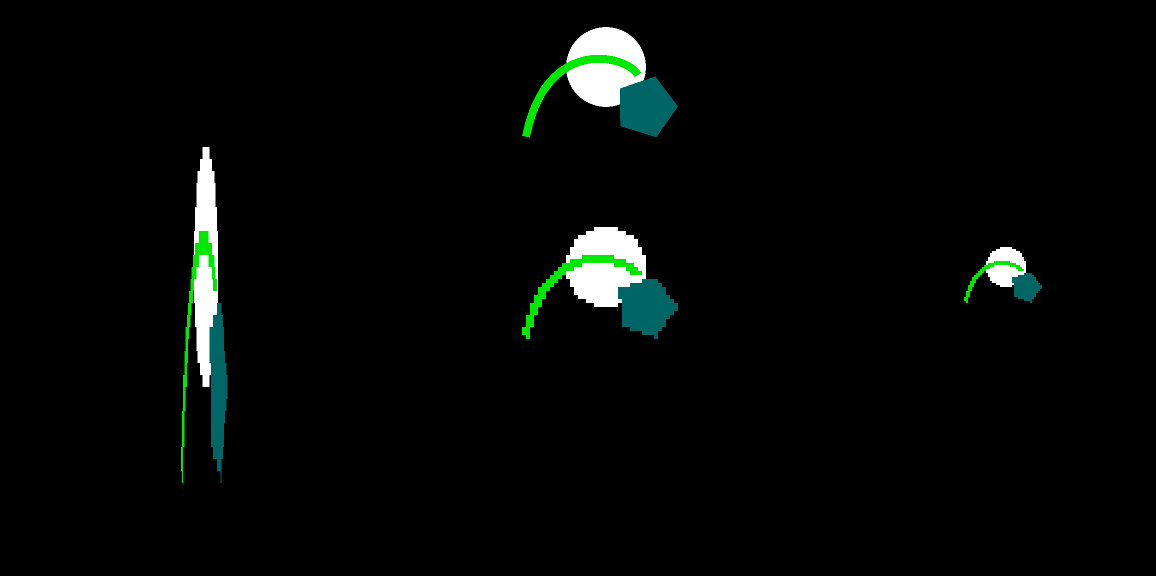Exploring Procedural Animation in Gamedev
Recently, I decided I wanted to try my hand at game development. I thought: I am a developer, I like games, surely this will go smoothly and I'll make the next Balatro and then retire. As it turns out, having a day job gluing databases to APIs didn't fully prepare me to wear all the hats associated with developing a game.
The biggest hurdle so far has been trying to develop assets for the game. I was not blessed with 'the gift' for visual art. To get this out of the way: I think the vast majority of people aren't just born with innate artistic ability - it takes a huge amount of discipline and practice to achieve even 'pretty good' results, and I have immense respect for anyone who's put the time in to get there. What I mean when I say I lack 'the gift' in this case is that I find zero fulfillment in the learning process for this particular skill. In comparison, when I'm doing something like learning a new programming language, there's an underlying curiosity motivating progress. There are plenty of mundane moments in getting better at programming that I don't enjoy necessarily, but I never feel an apathy towards the practice like I do towards trying to do art. Anyway: I suck at conventional forms of visual art, and I'm fine with that, but in most cases, to make a good game, there needs to be something to look at. I had a couple of options:
- Use a simple style, like basic pixel art, and power through my skill issues
- Hire someone skilled to make art
- Draw some really bad placeholder art and solve the problem later
- Find free assets online
- Do something else entirely
All of these options have trade offs. If I limit myself to an art style I can achieve with my limited skill, I can animate some very basic spritesheets. HOWEVER, my visual expression is very limited if I go this route. Pictured above the best piece of pixel art I've ever created. I think I'll have a hard time producing something i'm satisfied with if this is the ceiling for the sprites. With that said, I did put this guy in a game jam I participated in while learning Odin, my language of choice for this project. It can be found here.
As far as hiring someone goes, I'd love to do this in a future project, but I'm currently unemployed and food is kinda expensive, so I need to get more creative.
Placeholder art or free assets are both excellent solutions, and in hindsight, these are the smart options. There's something itching in my brain though, something that makes me want to express my own style somehow.
And so, after finding weak excuses for why I can't possibly do the reasonable thing, I'm left with no choice but to do the silly thing.
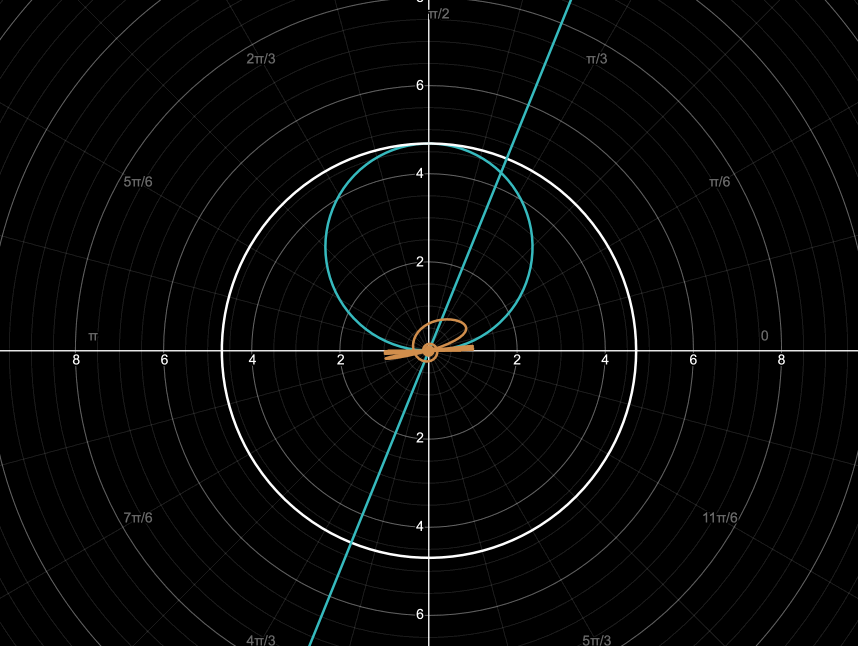
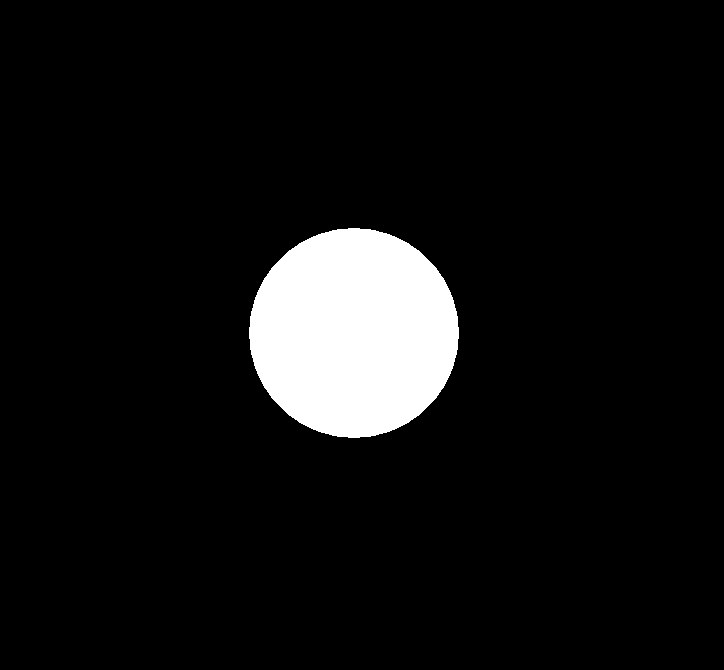
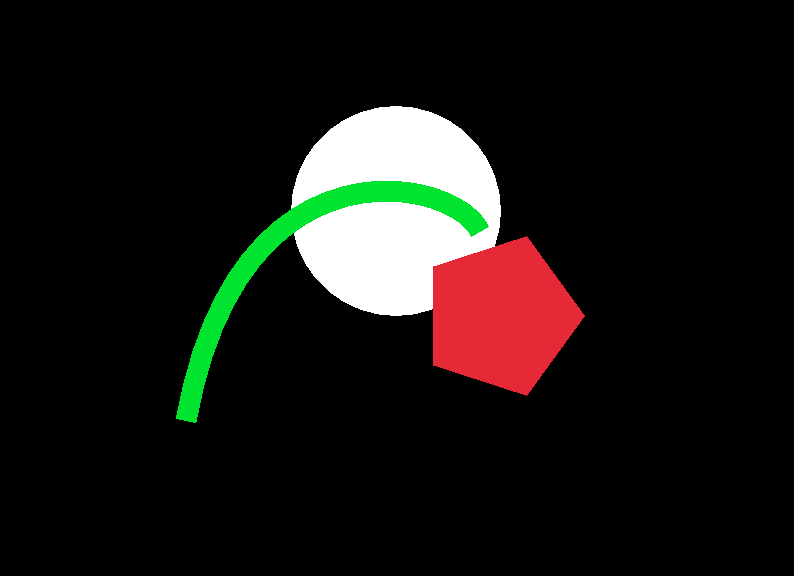
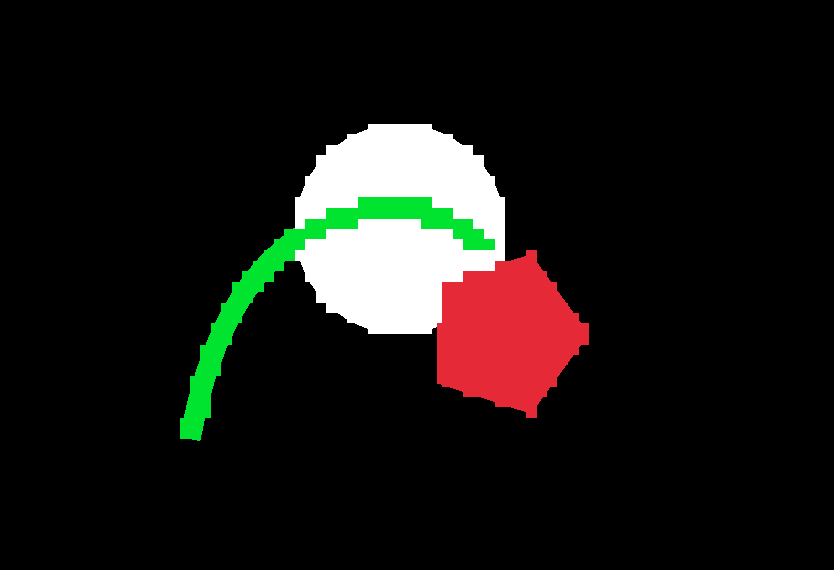 It worked! It's looking a little pixelated, but that's to be expected - we're telling the graphics card to draw this on a 100 x 100 pixel screen, and then drawing the texture out in the world.
It worked! It's looking a little pixelated, but that's to be expected - we're telling the graphics card to draw this on a 100 x 100 pixel screen, and then drawing the texture out in the world.
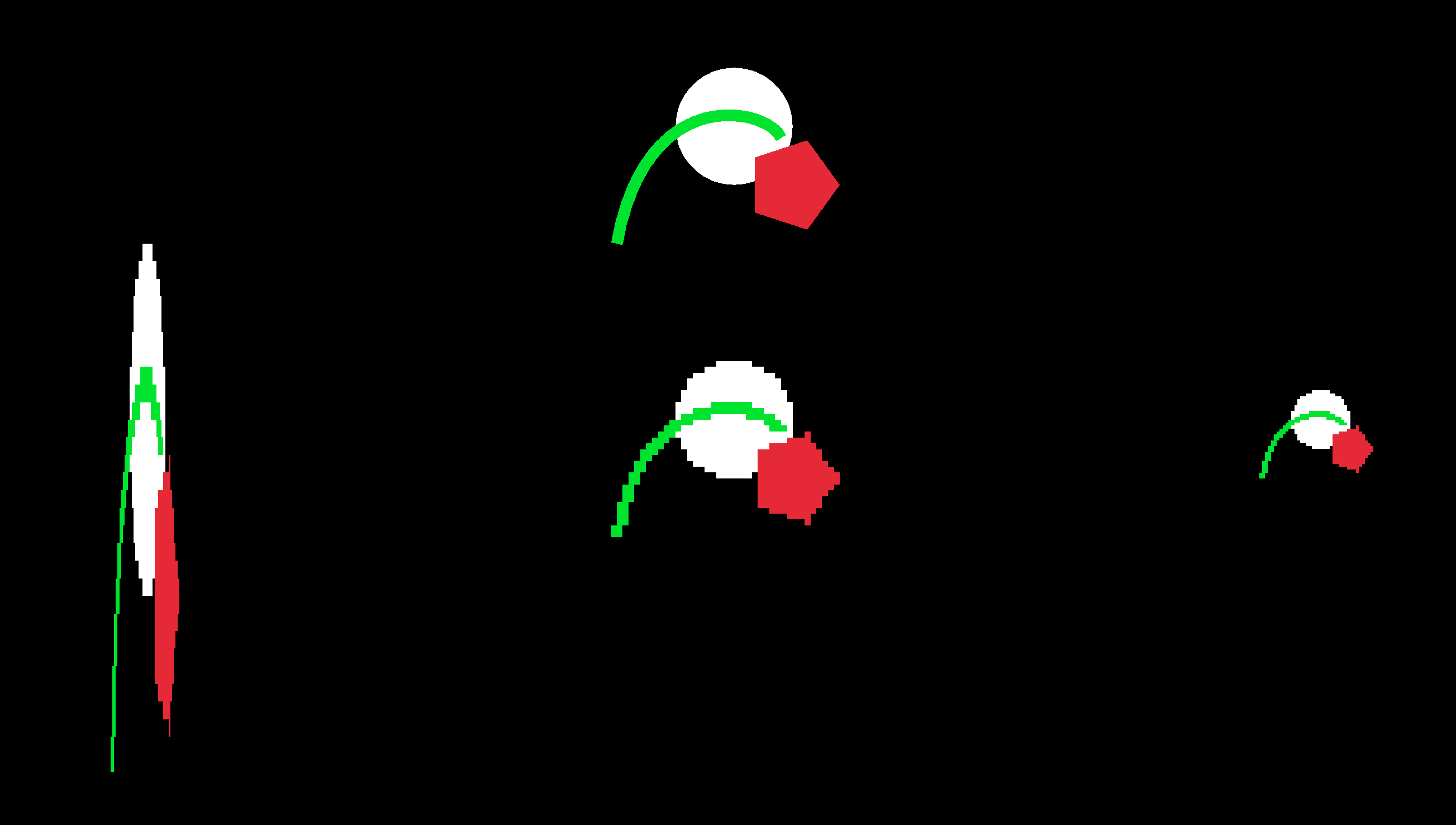 It becomes easy to squash and stretch the texture, and tweak resolution and size as needed.
It becomes easy to squash and stretch the texture, and tweak resolution and size as needed.